


Make custom settings profiles and rapidly select them from the home screen for incredible efficiency help. It can allow configuring the compression ratio from low to high with features to install, set your own default settings, and even configure the default path for storing the compressed files.
Shrinkman utility can compress the files from the path automatically in a selected location or folders. It can read through the nested folders and compress the files at the same path. The architecture of Shrinkman component is specifically designed to handle large volumes quickly and reliably.
Compressed files remain in the native formats without any changes to the file extension. Compressed files don’t require any decompression tool to view.
Works on MicroSoft Windows 32/64 bit desktop OS version 8 & above Mac OS 10.1 and above.
Compress your files to a smaller size with no reduction in quality which is ideal for transferring files to the web and through email. Even with large files, it will take a few seconds for our compression tool to work its magic.
Pick "files" or "Drag & Drop" your files in the compression utility box, wait for the compression to complete and download your compressed files. You can also select single or multiple files at a time from for compression with various compression levels. It also supports multiple file formats for compression.
We are glad to offer business clients either with a 7 days trial version or 25 Files compression limit to test at your system (Windows or Mac). Shrinkman watermark will be embossed to your files. To remove the watermark you have to Sign Up for the Shrink desktop Suite.
Can operate in any Android & iOS mobile handheld devices. Compressed files can be transferred even in very low bandwidth.
Auto enhancing makes captured images look clear and sharp. You can easily export the compressed files in multiple ways and sync to the cloud with high speed
Compress your captured high resolution audio & video files to less in size without any loss in the quality
Capture document by phone, remove unwanted background, generate compressed high-resolution JPEG, or PDF file.
Compressed files can be printed remotely shared to social media and email to others.
Works on Mobile OS like Android and iOS
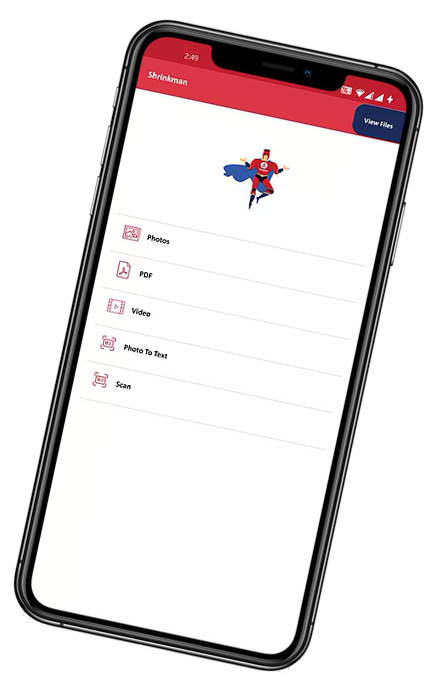
Share with your friends by compressing and collaborating, or via email,
WhatsApp or and via link to other social networks
Auto transfer compressed files to Box, Google Drive, Dropbox, Evernote, OneDrive, OneNote.
We are glad to offer business clients either with a 7 days trial version or 25 Files compression limit to test at your mobile devices. Shrinkman watermark will be embossed to your files. To remove the watermark you have to Sign Up for the ShrinkMobile Suite.